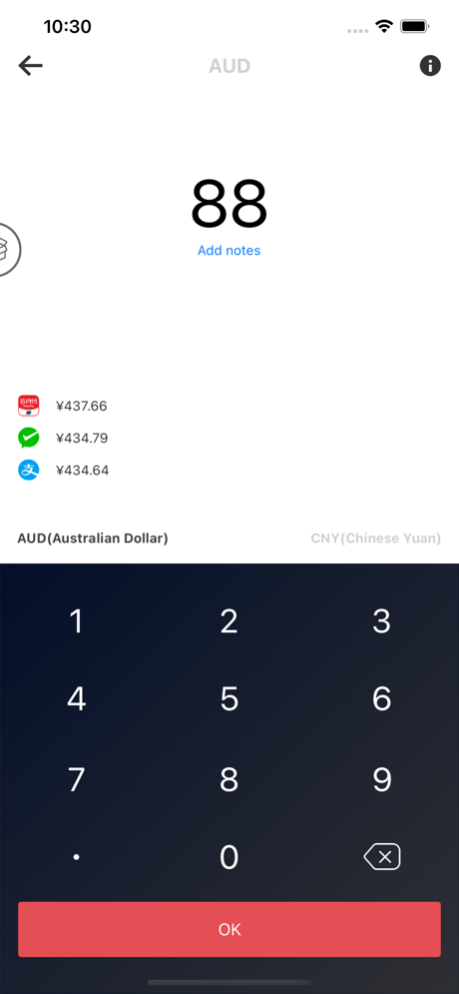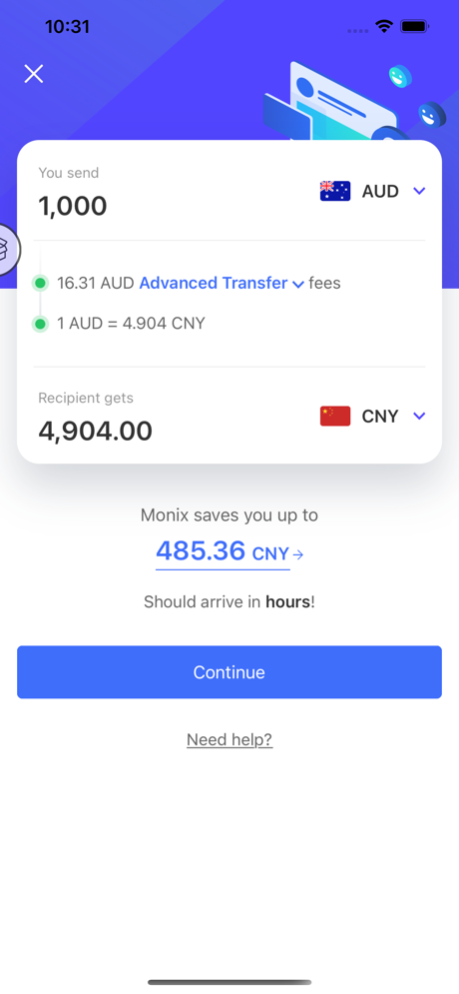Omipay 4.0.9
Continue to app
Free Version
Publisher Description
Omipay, a professional mobile payment platform based in Sydney, Australia, is dedicated to providing tailor-made industrial payment solutions for merchants. Enable customers to enjoy smart mobile payment finance anytime and anywhere. Omipay has teams in 3 major cities in Australia to provide platform support and personalized service for customers, and optimize payment experience for each consumer group. The App is Omipay's business-oriented App, designed to make it easier for merchants.
Omipay use the Internet security firm Symantec security system security, key data for Hmar Hash encryption, prevent brute force and data manipulation, services to multi-node distributed deployment, according to the user to access, automatically routing access, guarantee the high availability, more than one database server synchronization, real-time guarantee the reliability of the data storage and recoverability, trading information to 256 - bit encryption.
Omipay is equipped with two sets of foreign exchange clearing systems, all of which use TLS1.2 Https security communication protocol to ensure the security and reliability of information in the transaction and access process. All back-end services use AES for secondary authentication to prevent fake request attacks and ensure the security and reliability of customer access services.
Omipay scenario
Support: scanning payment, POS payment, online payment, API payment
Feb 6, 2023
Version 4.0.9
1.Fix some bugs
About Omipay
Omipay is a free app for iOS published in the Accounting & Finance list of apps, part of Business.
The company that develops Omipay is Omipay Pty Ltd. The latest version released by its developer is 4.0.9.
To install Omipay on your iOS device, just click the green Continue To App button above to start the installation process. The app is listed on our website since 2023-02-06 and was downloaded 1 times. We have already checked if the download link is safe, however for your own protection we recommend that you scan the downloaded app with your antivirus. Your antivirus may detect the Omipay as malware if the download link is broken.
How to install Omipay on your iOS device:
- Click on the Continue To App button on our website. This will redirect you to the App Store.
- Once the Omipay is shown in the iTunes listing of your iOS device, you can start its download and installation. Tap on the GET button to the right of the app to start downloading it.
- If you are not logged-in the iOS appstore app, you'll be prompted for your your Apple ID and/or password.
- After Omipay is downloaded, you'll see an INSTALL button to the right. Tap on it to start the actual installation of the iOS app.
- Once installation is finished you can tap on the OPEN button to start it. Its icon will also be added to your device home screen.